Nepali citizens can now open a new bank account or register a PAN without leaving their homes with the help of the Nagarik App. The bank service feature added to the full version of the Nagarik app allows users to create a bank account simply by scanning QR code using the app.
Nagarik app was developed with the aim of offering almost every governmental service possible from a single digital system. Since banking is one of the basic facilities needed for our everyday life, integrating this service within the app will make citizens’ life more convenient.
This feature lets users virtually open their bank account online so that they don’t have to physically visit the bank and submit official documents for verification. It also supports KYC updates. Initially, online bank account creating service through the Nagarik app is available only in Nepal Bank, Sidhartha Bank, and Nabil Bank and will be gradually featured in other banks.
Steps to Open a new bank account using the Nagarik app
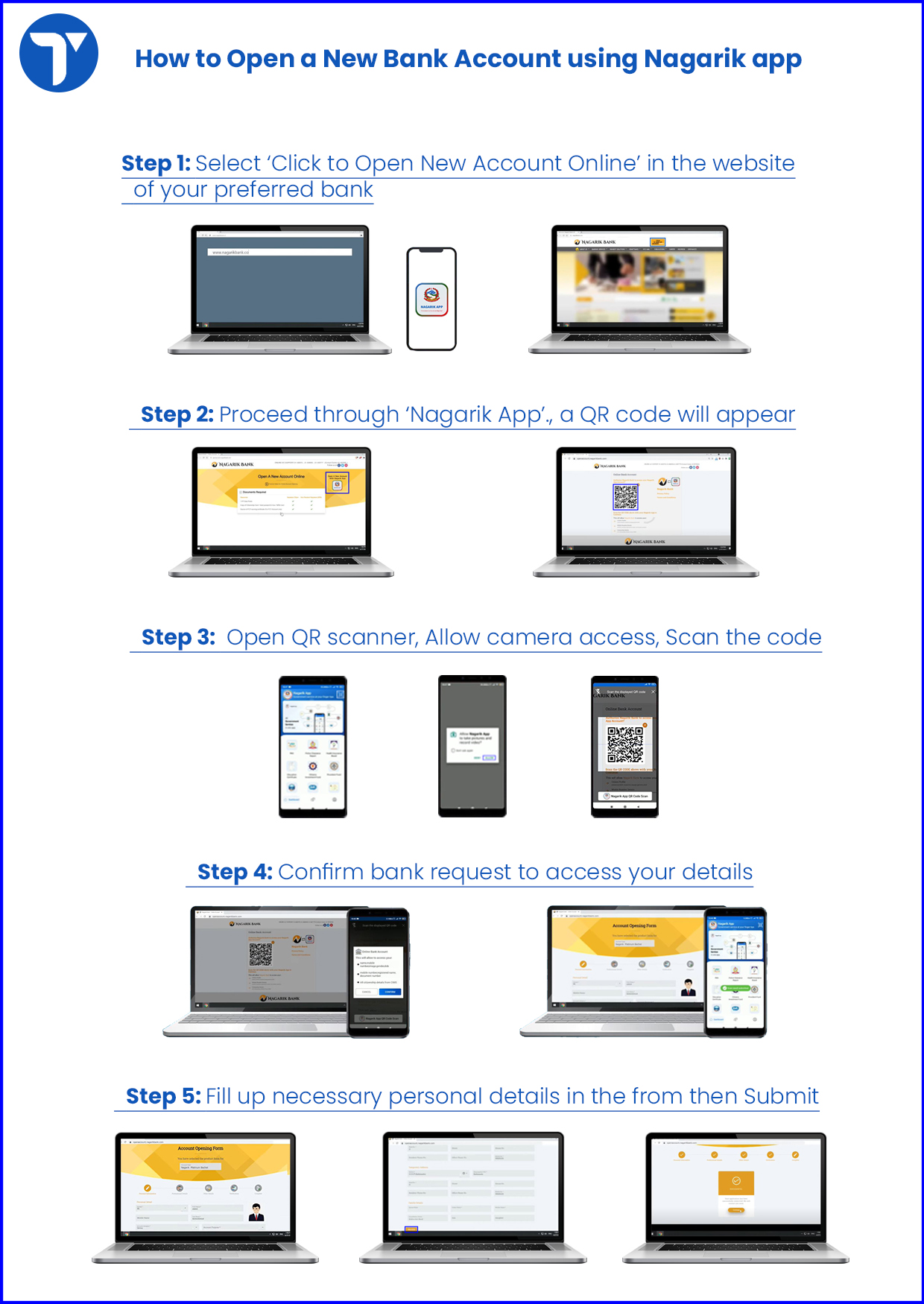
You can create your new bank account with the help of the Nagarik app by following few simple steps within the app.
- First, you need a phone with the Nagarik app installed and registered under your name and another desktop or a smartphone. Then make sure both devices have an internet connection.
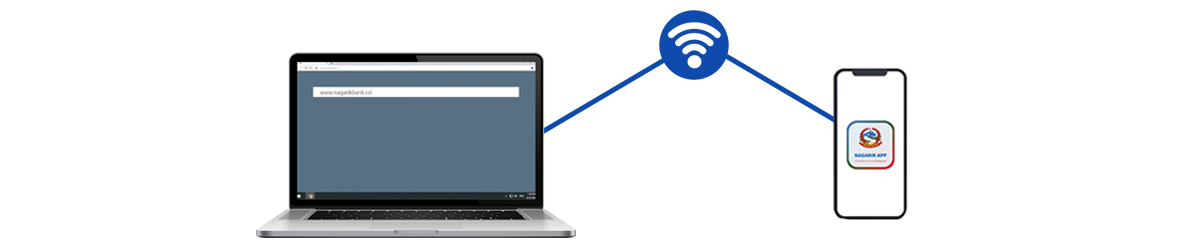
- Now using either of the devices, visit the website of your preferred bank and select the ‘Open New Account Online’ option on the website.

- Next, proceed through the Nagarik App option. A QR code will appear.
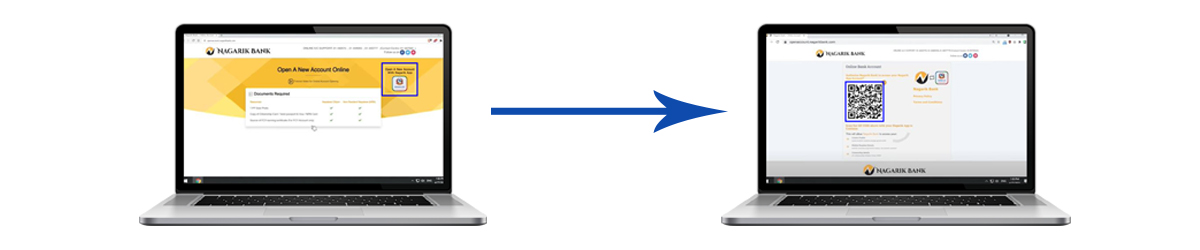
- Use the scanner feature of the Nagarik app on your phone to scan the QR code.
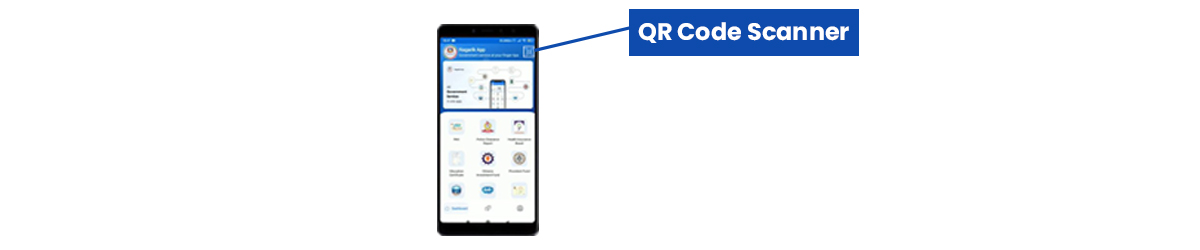
- Allow access to the camera for the Nagarik app. This will start the camera in the app.
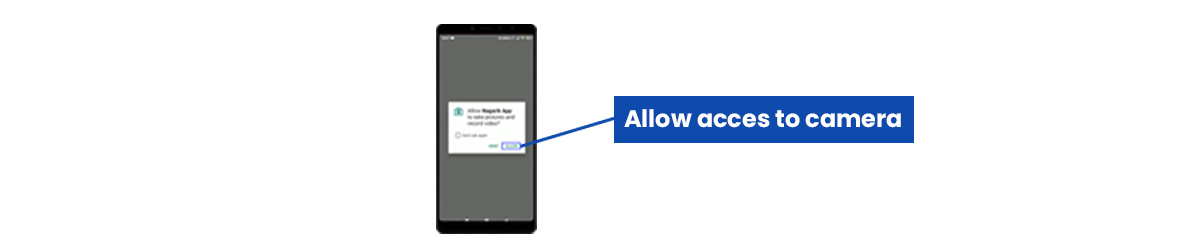
- Now scan the QR code on the other screen. Then it will display all your personal information that the bank wants to access.

- Confirm the access request and proceed. Next, all your verified details stored in the Nagarik app will be automatically filled up in the form of the bank.
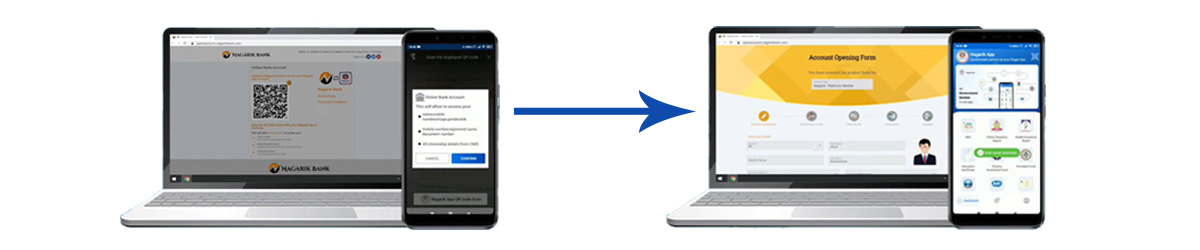
- Check your details correctly, fill up additional details if required, and add the remaining details as mentioned by the bank then proceed.
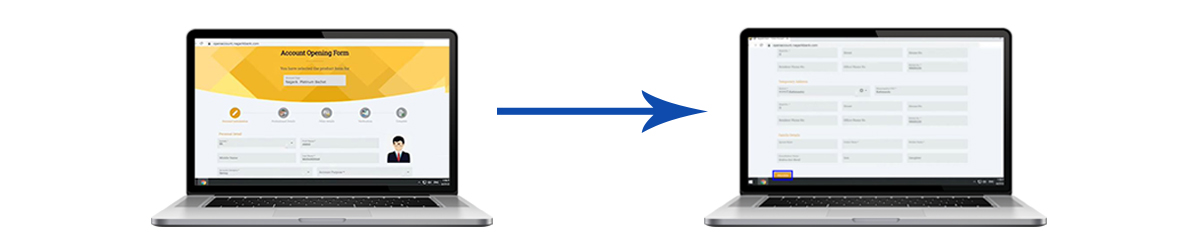
- Your new bank account will be ready by this step, which you can retain from the particular bank.
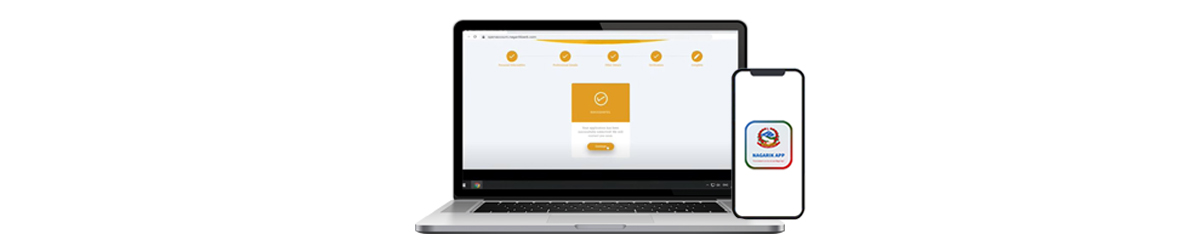
- Nagarik app also allows KYC updates of your bank account. For this, visit the bank website and select the ‘KYC Verification’ option.

- Then proceed through the Nagarik App option and follow the above-mentioned steps.
Confused with the steps above? Watch the video mentioned below to open a new bank account from Nagarik App.
Banks providing service to open a new bank account through Nagarik app
| Nepal Rastra Bank | Apply Now |
| Siddhartha Bank | Apply Now |
| Nabil Bank | Apply Now |
| Nepal Bank Limited | Apply Now |
Following the given steps, you can easily open your new bank account from the available banks. However, for services like fingerprint verification, signature assigning, credit card, and cheque, you need to visit the bank.
Nagarik app stores citizens’ officially verified personal details such as citizenship, voter Id, passport, photo, and mobile number. Due to this reason, users no more need to visit the bank to submit personal details or verify identification.
After applying for an online bank account, users will receive their account number through email within half an hour. Bank account opened using Nagarik app is as valid as physically opened ones and allows instant transaction.

