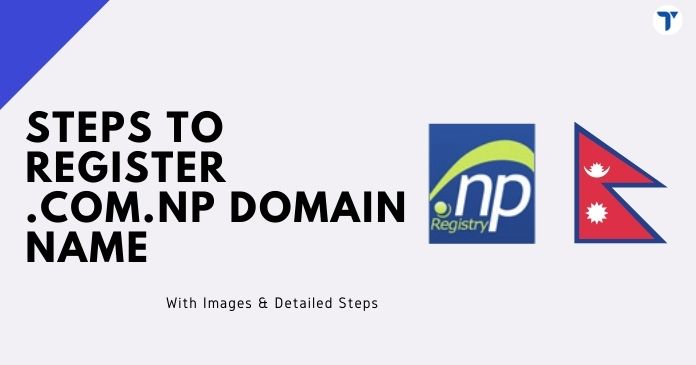A Domain name is a web address, like google.com, linked to an IP address that represents a physical point on the internet. For example, when you type the domain name google.com in the web browser, it displays the web page of Google.
A domain name maps the IP address to access the website from the internet. Due to the domain name, visitors of the website do not have to enter the complex numerical IP address. The domain name was introduced to be used in the web browser as they are easier to recall while accessing a website instead of recalling an IP address which consists of series of complex numbers.
Who needs the .com.np domain?
There are many types of domain name systems. Some of them are .com for commercial purpose, .org for organizations, .gov for government, .edu for education, .net for internet networks. Here, .com.np is the country code top-level domain name system for Nepal. Each country has a two-letter code at the end of its domain, and for Nepal, it is .np.
Those who desire to have an online presence on the internet targeting the people of Nepal need the .com.np domain. You can register the domain name for free in Nepal; you also do not have to pay to modify the domain name through Mercantile Communication Pvt. Ltd. It provides the service for free to encourage Nepali people and their business and organization to have an online presence.
What are the necessary documents required for free Domain registration in Nepal?
Before starting the Domain registration in Nepal, you need to have the below-mentioned documents with you to complete the process:
- A scanned copy of citizenship or passport or driving license or voter’s card (For personal request)
Certificate of registration of company or firm or partnership or organization (For non-personal request) - Scanned copy of application/ cover letter with your signature.
You can Copy the sample cover letter below for the personal request:
Sample Letter
Date: 13th May 2021
To,
The Host Master
Mercantile Communication Pvt. Ltd
Subject: For .com.np Domain Registration
Dear Sir/Madam
I want to register the xyz.com.np domain name. I have submitted the domain registration online form. I have also attached the scan copy of my citizenship with the application.
I would be happy if you register my xyz.com.np domain name as soon as possible. Thank you for considering my application
My preferred domain name is xyz.com.np.
Sincerely yours,
Your Name
Your Signature
Steps of registering .com.np Domain in Nepal
After you have all the official papers ready, you can follow the following steps to start the Domain registration process:
-
- Visit register.com.np
- Enter the domain name and check for availability by clicking on the “Search” button.
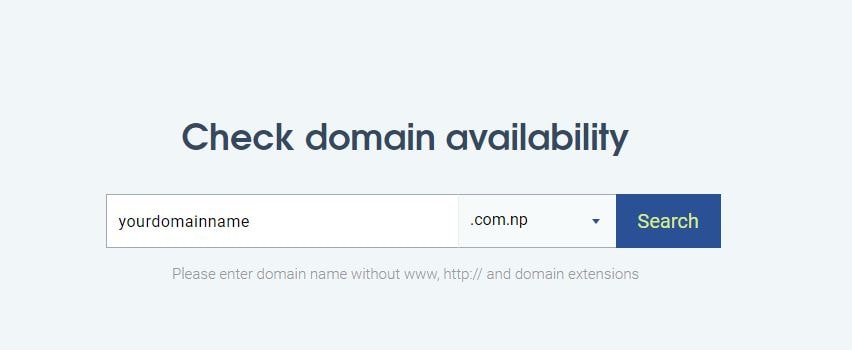
Domain Availability Checker Note: The requested domain should not contain offensive or generic, or inflammatory words. If the domain is available, you can continue with the domain; otherwise, look for another domain. It would be best to look for a domain name that includes your official name, organization name, or company name. If the domain name is unavailable, you can look for an alternative name.
- If your domain name is available for registration. Click on Register Now.

Domain Name Available - After, that Sign in if you already have the account; else, register a new account.
- Now, in the registration form. Enter the primary and secondary name server of your hosting provider.

Name Server Note: If you don’t have hosting, you need to register for a hosting package to host your website on the internet after it gets approved.
After your site gets approved for the .com.np domain, you can buy Nepal-based reliable web hosting providers like Himalayan host, Babal host, Crazyhost Nepal.
If you don’t want to buy any hosting package for now. Then, Enter the nameservers mentioned below and change them later as per your hosting provider.
Primary name server: dns1.himalayanhost.com
Secondary name server: dns2.himalayanhost.comYou can change the nameserver after your site gets approved and host it into another web hosting provider.
- Fill the form by giving the necessary information and click on Save and Continue.

technical contact Note: If you are applying for a personal Domain name rather than an organization. Then, leave the organization-name placeholder empty. And in technical contact checkmark on Copy administrative contact.
- After that, at the top-right, click on your name/profile and click on Dashboard.
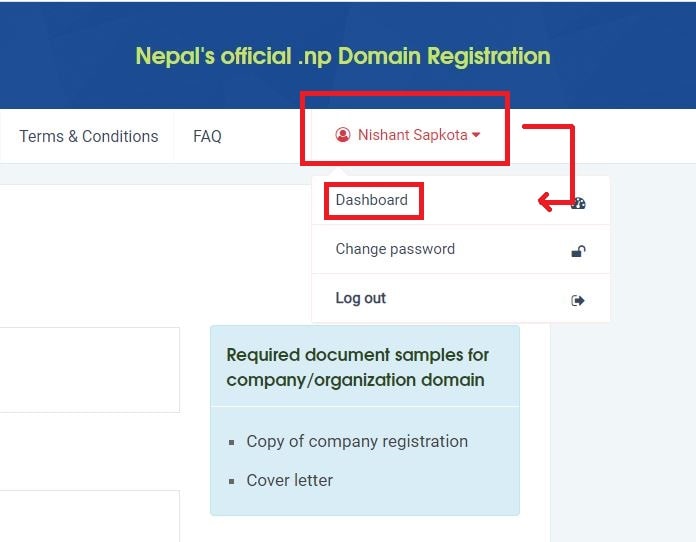
Dashboard - Corresponding to your applied domain name, click on Edit Doc.
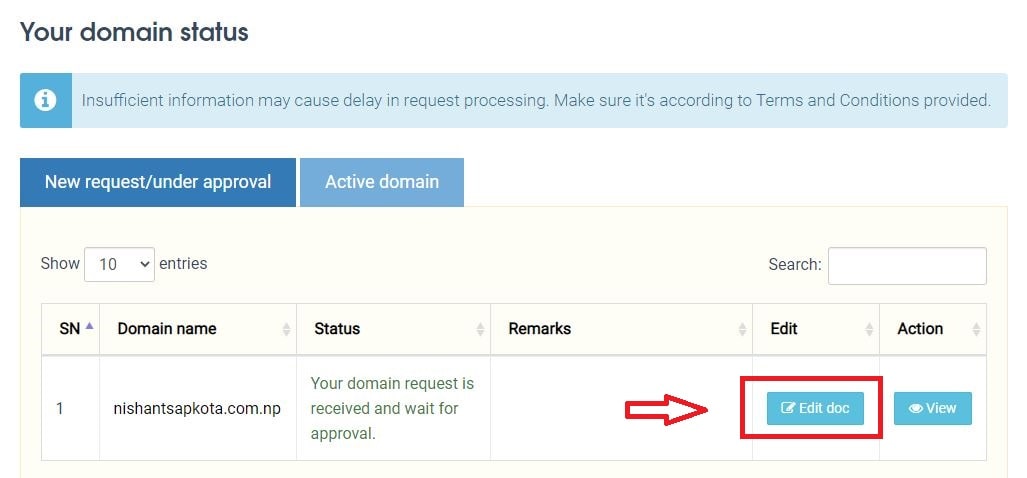
Edit Doc - Select the document type and attach the required documents. (Cover letter and Citizenship document).
Note: The file size must be less than 200 kilobytes, and the cover letter also should be in image format (preferred file type: JPEG/JPG) - Click on Request Domain.

Request Domain for Registration - Wait for the approval.
If your domain name is approved. Then, you will receive an email regarding it. (As shown in the image below)
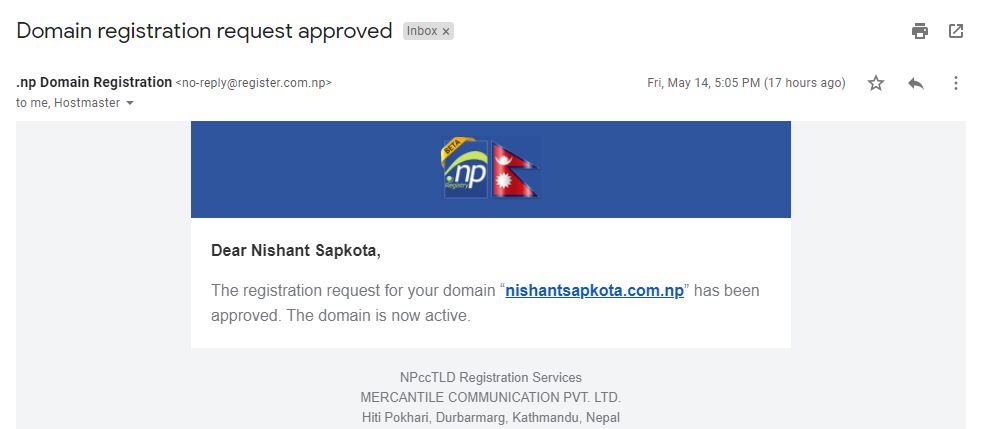
Email Regarding Approval
After you have completed all the above steps, it usually takes 2-3 days for the domain request to be approved. To check the approval status, visit your dashboard, check your domain status, which says “Active” after the approval. If rejected, it will be displayed as “Rejected” and the reason or rejection.

What are the benefits of the .com.np Domain in Nepal?
First of all, having a country code top-level domain (ccTLD) is highly beneficial from SEO points of view. It lets you appear during the local search performed by the people living in Nepal. The local visitors will also have a clear mindset that the website serves them.
Secondly, it also provides you credibility as a result of which visitors come to your website with confidence.
Also, if you are not operating in other countries but only in Nepal, you have a higher chance of getting the desired domain name.
Verdict
Building an online presence always boosts your profile. After the domain registration, you can have your portfolio or website on the internet. And the Nepalese are lucky to get the domain name under .com.np for free. However, some companies provide the .com.np domain name by taking money from the customer. Please be aware the domain name registration for .com.np is completely free in Nepal.