Recently, NRB committed to launching an international payment system in Nepal to initiate the Digital Nepal campaign. Now, Intending to provide government services in an easy way to its citizens, working for three years, the Nepal government officially released the Beta version of its “Nagarik App” on 15th January 2021.
The app’s trial version was unveiled by Minister for Communication and Information Mr. Parbat Gurung, in a press meet organized at Singha durbar.
Mr. Gurung said, “Though people can download the app now, the beta version will run for some months to make it more secure, organized, and complete, and we are aiming to integrate the other government services soon.”

According to the Minister, the project is one under the Digital Nepal Framework.
How will the App benefit citizens?
With the app’s release, the government aims to provide its services to the citizens digitally, saving both the government and citizens’ time. Nepal’s government is now seeking to digitize its every possible service. As mentioned in the press release, the beta version will have transparency and is safe to use. The period for the beta version is three months.
Later, Honorable Prime Minister Mr. KP Sharma Oli, through a video message, appealed to the citizens to use the Nagarik App and take its advantages while also urging them to give suggestions to make necessary improvements. He firmly believes the app will save citizens’ time and bring transparency between the people and the government. Further, he added that the app would also play a vital role in ending the corruption.

How to use Nagarik App?
- For android phone users, you can download the app through the Play store, while the app is available in the App Store for iPhone users.
- Choose the language according to your comfort. Two language options, i.e., Nepali and English, are available.
- Fill in the blank with the phone number. Service-seekers have to use the phone number registered under their name to use the app. The app immediately sends a 6-digit code to the phone number entered.
- Users should then fill in the information related to either citizenship, voter’s card, or passport. If the information you entered matches with the information available in the Ministry of Home Affairs, the process of validation will succeed.
- A new form appears where you can add and correct your information if any of the available details are wrong.
You have now successfully registered yourself in the Nagarik App. You can further use the app’s services by entering the Pin code.
Services
Since the app runs on its beta version, only a few services are available at the moment. However, more services will be available in a few months, as per Minister Gurung.
The nine available services in Nagarik App are:
- Users can apply for PAN registration through the app and view the taxes’ details.
- Social Security Fund details
- Educational documents of SLC and +2 are accessible.
- Nagarik Lagani Kosh (Citizen Investment Trust) details
- Sanchaya Kosh (Provident Fund) information regarding the loan payment, amount deposited, or statement is available.
- Hello, Sarkar addressing, users can also send feedback to Hello Sarkar.
- Citizenships details
- Passport details
- Voter ID details
The services are available 24 hours and even on public holidays.
Other services like transportation tax payment, driving license application, passport, and many more will be available soon in the app. As the MoCIT has planned to integrate all the other government bodies’ app into a single Nagarik App.
Data Security
According to the Joint Secretary of MoCIT, Mr. Anil Kumar Dutta, the app is fully secured. It has its primary data center at Government Integrated Data Center, located in Singha Durbar. Another backup for the disaster recovery system is the Disaster Recovery Center located in Hetauda.
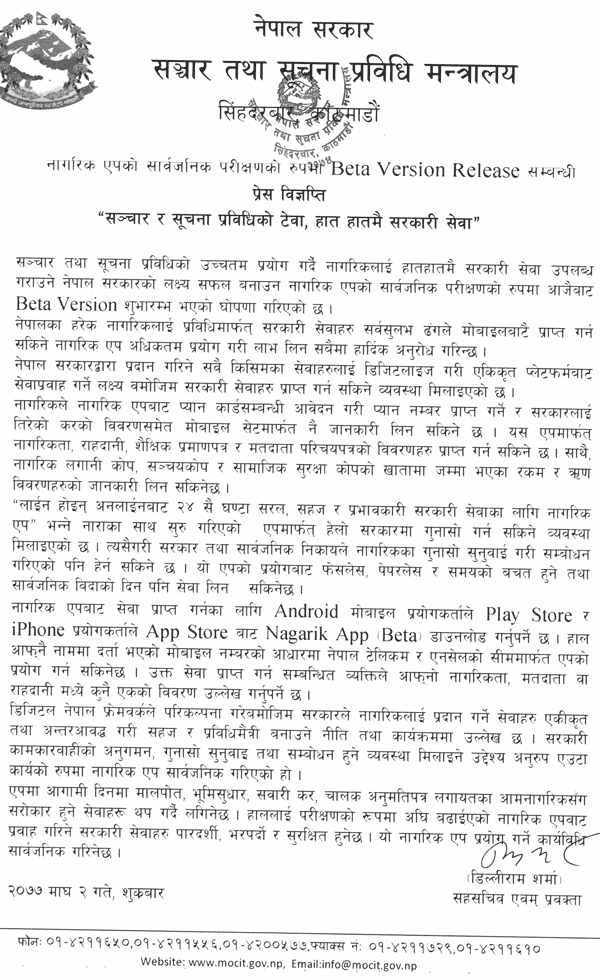
How to be secured while using Nagarik App?
The app has two-factor authentication with OTP, i.e., the One Time Password system.
From the user side, to keep the data safe following things can be done:
- Use the SIM card number registered under your name.
- Don’t share/provide OTP code with others.
- Avoid sharing personal details of citizenship, passport, and voter’s card.
- Do not share the screenshot of personal credentials on social media.
- If the SIM card you are using is not registered under your name, transfer the registration before using the app with the same number.
- You can also use app lock for additional security.
- Do not use the app under free wifi.
Verdict
The app’s concept is appreciable as Nepal’s government services are quite a hassle to take at a time. But, citizens have also doubted their data privacy while using the app. However, the effort to digitize the Nepal government’s services is commendable.

