Highlights:
- Drinking water is an essential utility supply for every household
- People are no more required to visit the water distribution office to pay the khanepani bill
- Services like digital payment and mobile banking have made it easy to pay the khanepani bill
In today’s generation, people can pay bills for the household utilities like electricity, water, internet and others, staying at their homes. There are several digital payment platforms available to make an online transaction and pay the bills. Banks have also started providing their mobile banking services, including utility bill payment via a mobile app.
Citizens nowadays rarely visit the bill counters and prefer more using online payment systems to pay their bills. eSewa and Khalti are two of the best digital wallet service providers that allow people to clear their utility bills. Banks like NMB have launched their mobile banking app that allows their customers to pay bills online directly from their bank account digitally.
How to pay Khanepani bill via digital wallet?
You can pay the drinking water bills using eSewa or Khalti in few simple steps. The whole process is quite similar for both service providers. Users can either use the mobile apps or even pay from the websites. Given below are the necessary steps to follow:
- Login to your eSewa or Khalti account. If you are paying from your phone, its better to use the mobile app, and if you are on desktop, you can browse through the website
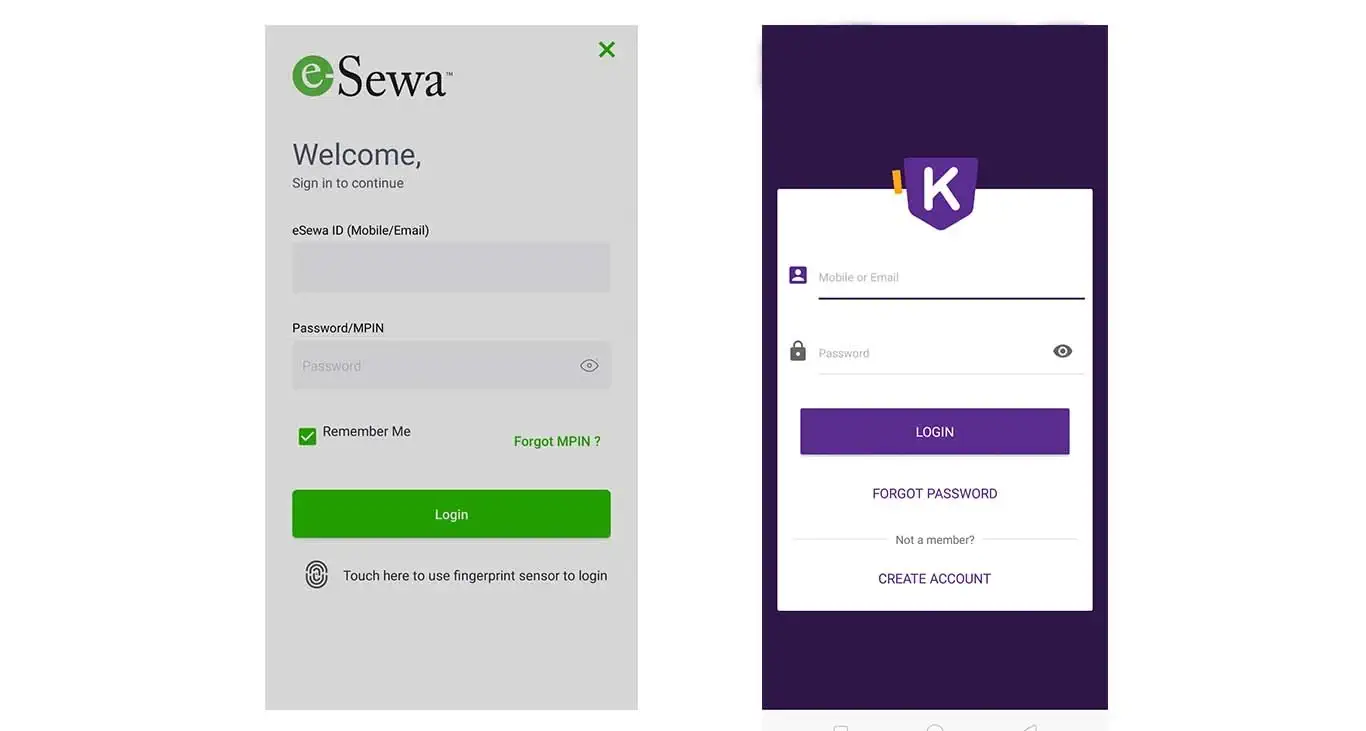
- Next, choose the ‘Khanepani’ option in the bill payment section
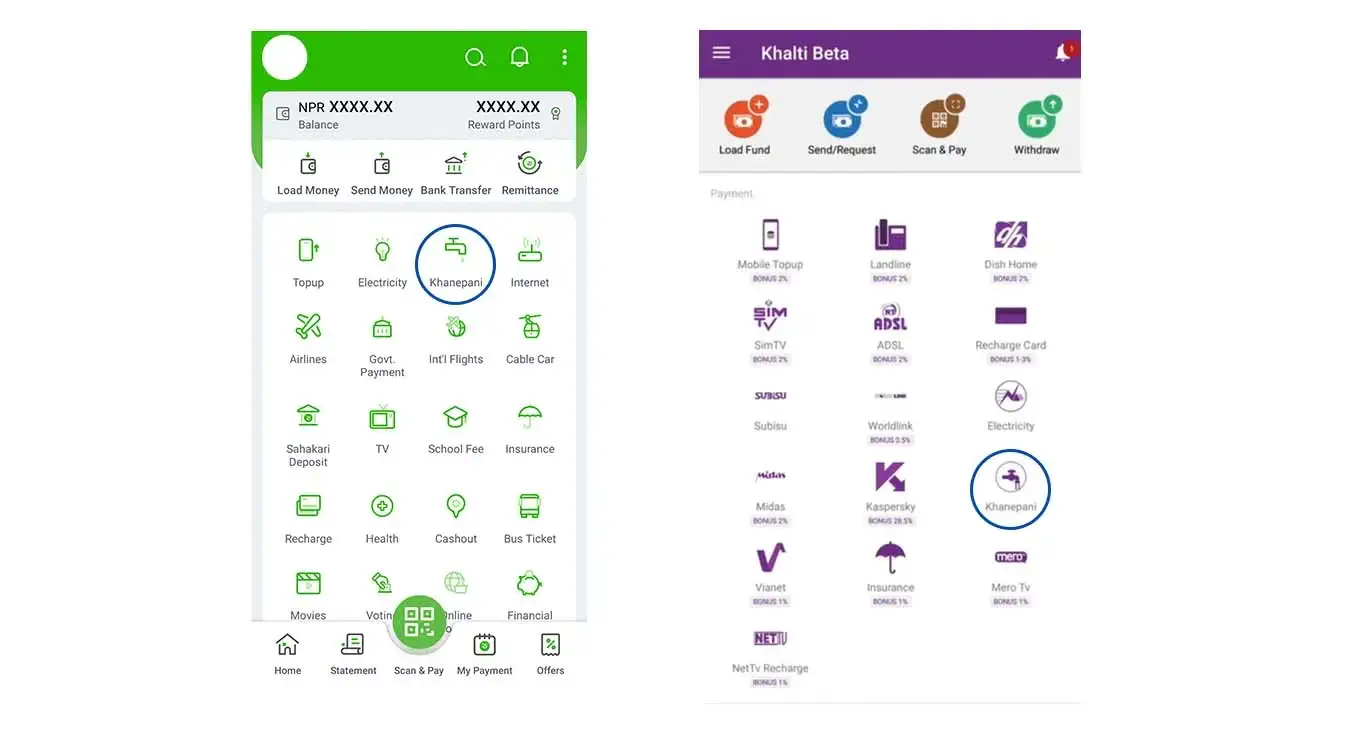
- A fill-up form will appear where you will find slightly different interface
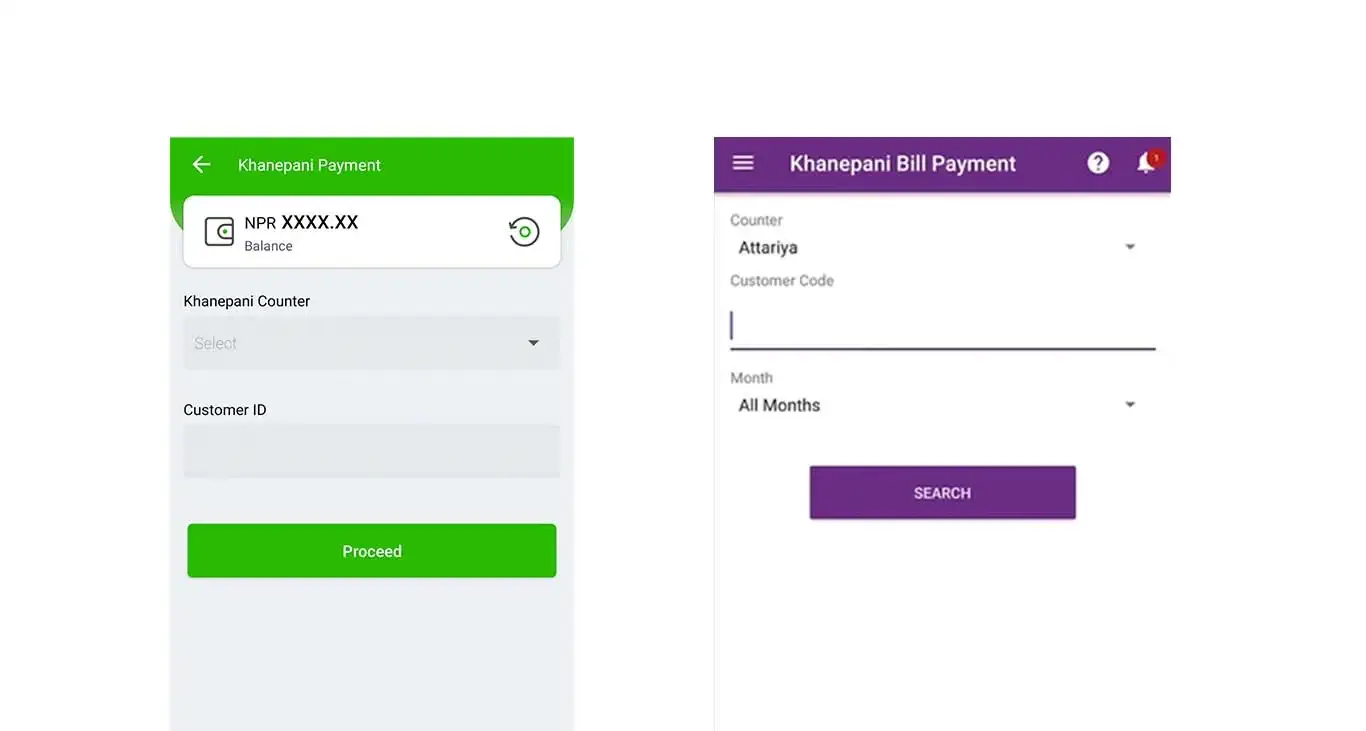
- Select the khanepani distribution office of your locality and the month of payment. In Khalti app, you need to enter your Customer ID instead of counter selection, whereas the bill counter is chosen before this step.
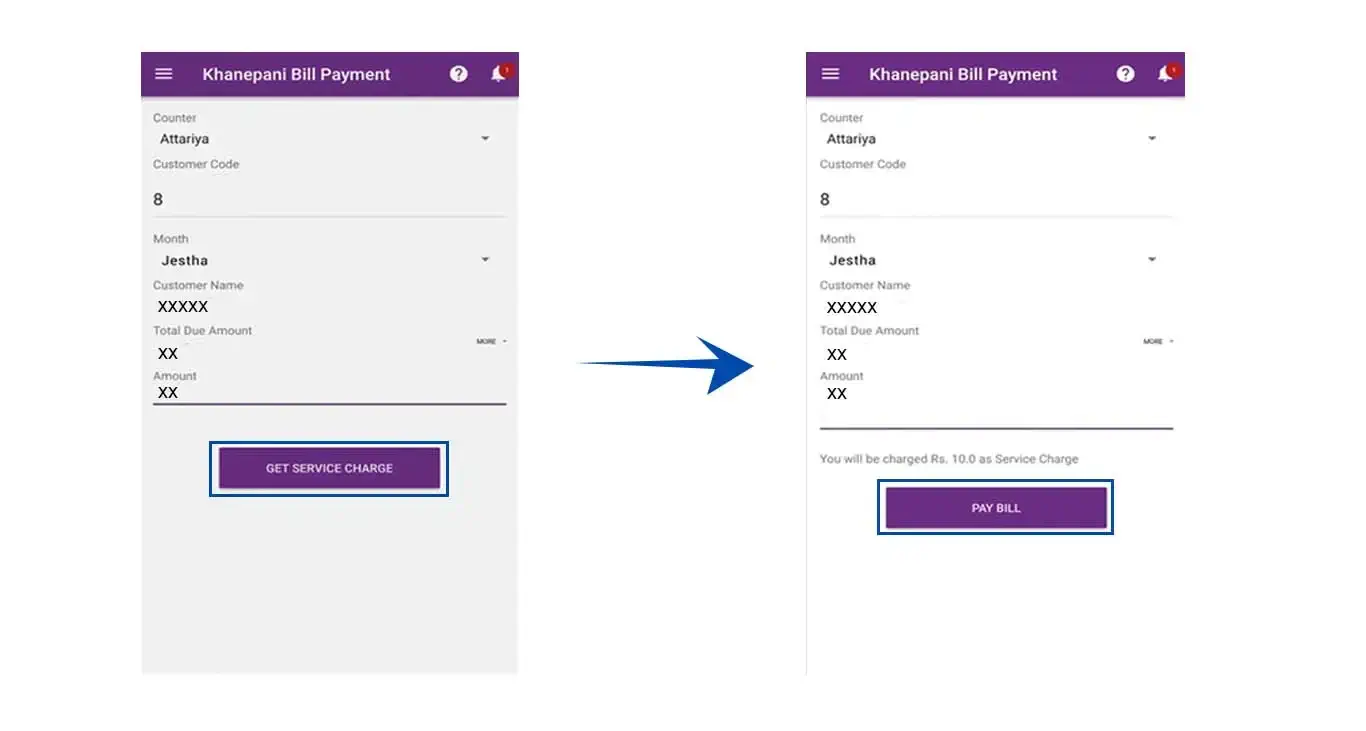
- Then you will receive a statement with the amount to pay. Confirm the details and proceed.
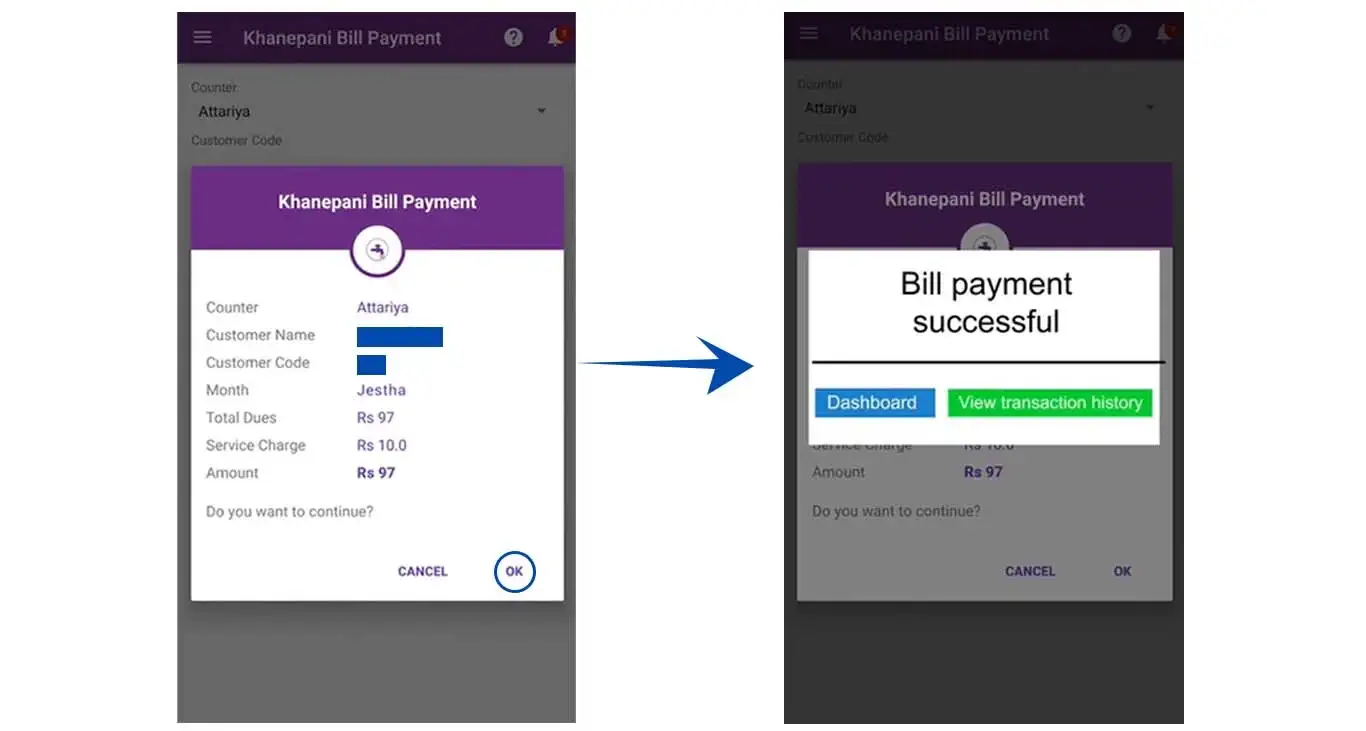
- Your transaction is complete, and the bill is successfully paid.
How to pay Khanepani bill using Mobile Banking?
You can also pay the khanepani bill through mobile banking. Follow the given steps to pay the bill using NMB mobile app:
- Login to the NMB mobile app using your username (mobile num.) and password
- Go to the ‘Payment’ section on the main page
- Open the ‘Water bill payment’ service
- Select the water distribution office (Khanepani Sanstha) of your area
- A fill-up will appear; enter required details – bill amount, Dhara No, Bill month, and Year
- Click send to complete the payment
Verdict
Drinking water is one of the most important services for the general public. Every house has a water supply connected with the khanepani distribution office, and the consumers receive the bills on monthly basis. However, it might not be as convenient to pay the bill to the office while paying online. Hence, the digital payment service providers are making it easier for regular customers to pay their khanepani bills from the comfort of their homes.
- Also Check: How to pay Electricity bills online in Nepal?

